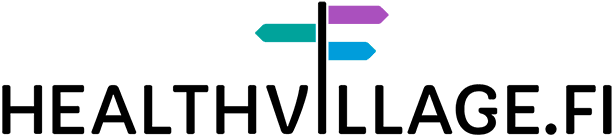You can have remote appointments in Health Village's Omapolku® without an open digital path Ask your health or social care unit what kind of things there are remote appointments available for.
Before your remote appointment, make sure your computer or phone has a working camera, microphone, and speaker. To test the functionality of the camera and microphone in your browser before the remote appointment, click the ‘Open Device Test’ button in the remote appointment calendar entry.
Do you have a visit booked for a Health Village remote appointment?
To start using your remote appointment, log in to Omapolku as a personal customer using your banking codes, mobile certificate or electronic certificate card.
Select ‘Calendar’ from the menu at the top of the page.
Open the remote appointment entry that has been made for you in the calendar
Click ‘Open remote appointment’. Make sure that pop-up windows are enabled in your browser to be able to open the appointment window. If necessary, allow pop-ups when prompted by your browser. Allow camera and microphone access when prompted by your browser.
If you have more than one camera, microphone or speaker, you can select the devices you want to use. You will then be taken to the actual remote appointment.
Wait for the professional to show up, if they are not immediately available.
When the remote appointment is finished, be sure to end the remote appointment by clicking on the red handset icon.
PLEASE NOTE! We recommend using the newest version of Google Chrome or Mozilla Firefox for the best experience.