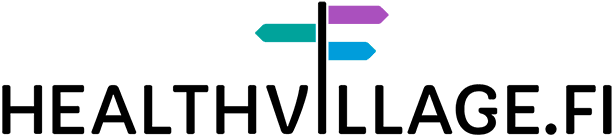Browser requirements
Browsers with which Omapolku® has been tested to work best:
Google Chrome
Microsoft Edge
It is recommended to use the latest version of the browser.
The application may not work in a reliable way if you use it on other browsers or older versions of the above-mentioned browsers.
Cookies
To use Omapolku, you must allow cookies in your browser. Cookies are used, for example, to manage user information when you log in to Omapolku.
Cache
Data stored in a cache makes Omapolku faster. The cache stores data that are used every time you log in.
However, sometimes outdated data may remain in the cache, which may cause problems using Omapolku. You can use, for example, Ctrl + F5 to clear the cache.
Using remote appointments on Omapolku
Remote appointments use the WebRTC API, which enables it to be used with Google Chrome, Mozilla Firefox, Safari and Microsoft Edge browsers without any separate plugins.
For the best experience, it is recommended you use the Google Chrome or Mozilla Firefox browser on Windows, Android or iMac devices when having a remote appointment.
For the best experience, it is recommended you use the Safari browser on your iPhone or iPad when having a remote appointment.
Your remote appointment opens in a new pop-up window. You should allow pop-ups, if your browser does not open them by default.